Education
JAMB Result 2022: How To Link Email To Your JAMB Profile
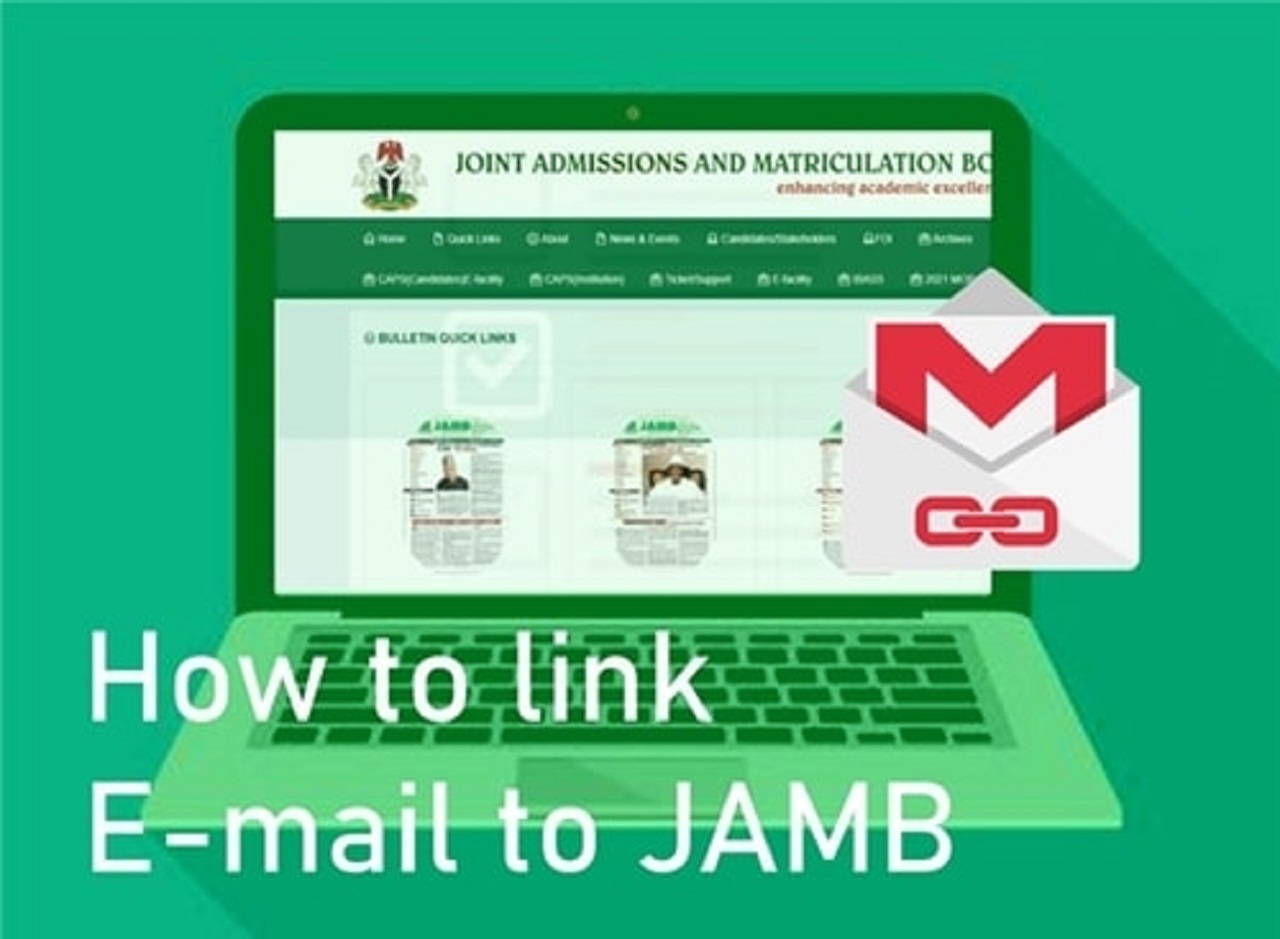
If you are looking for how to link email to your JAMB profile, this article is for you.
When you link your email address to JAMB, you will also get a password that will enable you to log in to your JAMB profile.
You should read this article from the beginning to the end so that you do not miss any important information.
Why you need to Link Email to your JAMB Profile
In the just concluded JAMB UTME exams, candidates registered with their mobile numbers and national identification number. This was opposed to previous years when candidates had to register with an email address and a password.
JAMB did this probably for two reasons;
- CBT centres had the habit of quickly creating email accounts for JAMB UTME candidates who did not have an email during registration. This posed a problem because most candidates forget the login details to these emails and in turn lose access to their JAMB profiles.
With this new method, you do not need an email address during registration. Candidates can go home, create an email account by themselves and link it to JAMB.
- To prevent fraudsters who use candidates’ login details to carry out fraudulent activities.
You need to link your email to JAMB so that you can get a password to log in to your JAMB profile.
Your JAMB profile page is where you can accept or reject the admission, change your course or institution, print admission letters when you get admitted and a lot of other things. If you do not link an email to your JAMB profile, you will not be able to do all these things.
There are two ways to link your email to JAMB, you can either do so through SMS or by going to a JAMB CBT centre to do it.
How To Link Email To Your JAMB Profile Via SMS
Follow the simple process below;
- Open the SMS app on your phone.
- Type Email, leave a space and type your email address twice. For example Email shirley@gmail.com shirley@gmail.com
- Send as a text message to 55019.
See the image below to understand better.

You must send this message through the phone number you used to register for JAMB. Please note that ₦50 will be deducted from your phone credit as SMS charges.
If you have forgotten the phone number you used to register on JAMB, you can find it on your JAMB UTME photo card.
If the operation is successful, a password will be sent to the email address you just linked to JAMB.
Go to the email address, copy the password and use it to log in to your JAMB profile.
How to Link an Email to your JAMB Profile via CBT Centre
If you tried the SMS method and it did not work for you, simply go to a JAMB Computer-based centre also known as JAMB CBT centre to link your email to your JAMB profile.
Go to the centre with a valid phone number and email address that you own. It is not a good idea to use another person’s phone number or email (especially strangers).
Also, make sure that you do not forget the password to your email. You can write down the password in a notebook.
After the linking is successful, a message containing your JAMB password will be sent to your email address.
How to Login to your JAMB profile
Visit the JAMB portal login page here. Enter your email address, and password (the one that was just sent to your email) and click on login to access the page.

We hope you have learnt how to link your email to JAMB.





















